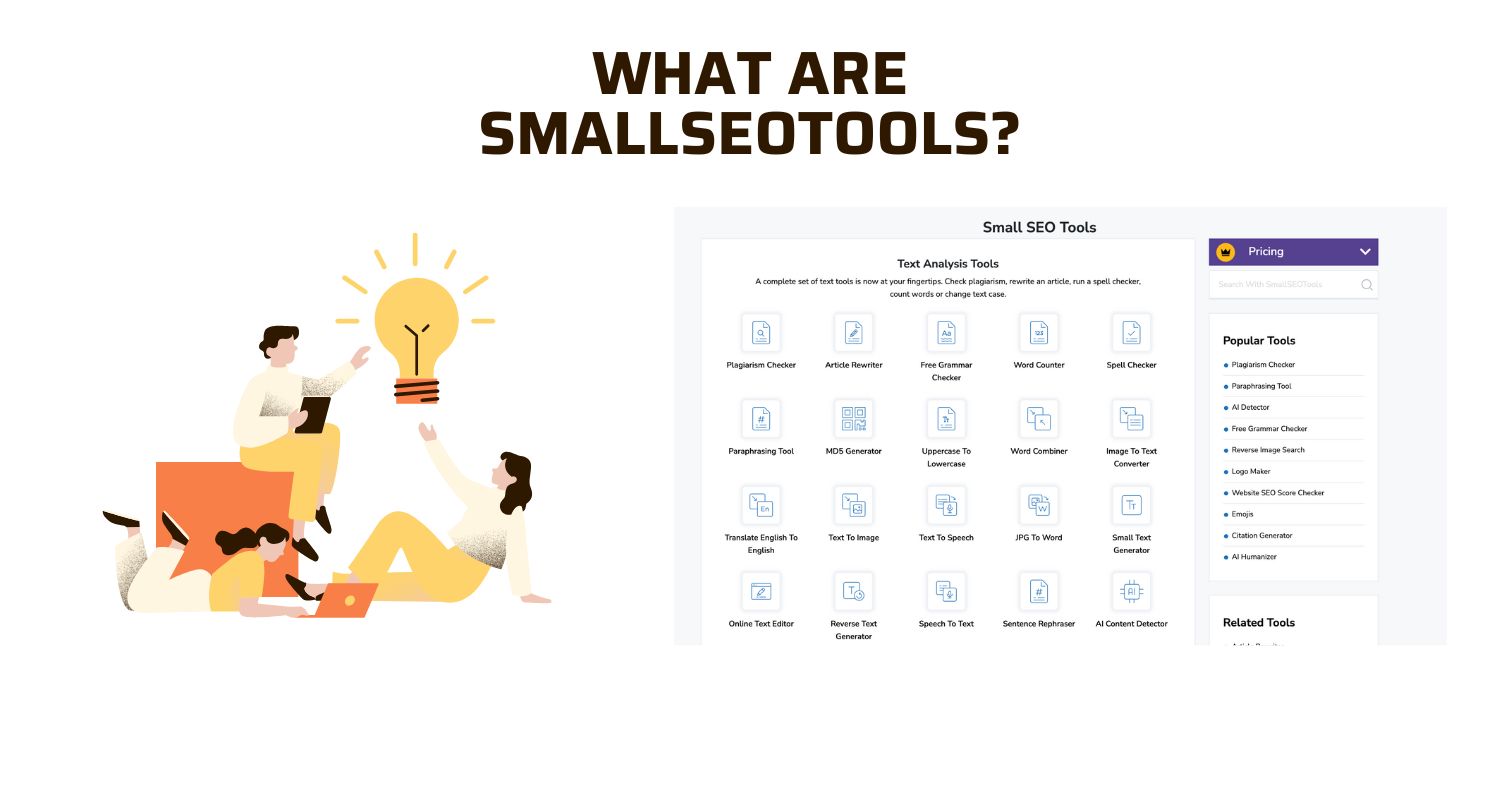Want to improve your website’s ranking but don’t know where to start? Many website owners struggle with SEO (Search Engine Optimization), thinking it requires expensive tools and technical expertise. But what if you could boost your SEO without spending a penny?
Enter SmallSEOTools—a free, beginner-friendly platform which offers powerful SEO tools for you to optimize your website, conduct keyword research, check backlinks, and more. Whether you are a blogger, entrepreneur, or marketer, these tools have everything you may want for improving your search engine performance with no hefty price tag.
This guide will introduce you to SmallSEOTools and walk you through their use. If you’re looking for an SEO checker, plagiarism detector, or website audit tool, you are in the right place. Let’s dive in and start optimizing your website today!
Contents
- 1 What are SmallSEOTools?
- 2 10 Most Helpful Tools by SmallSEOTools
- 3 How to Use SmallSEOTools for SEO: Step-by-Step Guide
- 3.1 1. On Page SEO Using the SEO Checker
- 3.2 2. How to use SmallSEOTools for Keyword Research
- 3.3 3. Website SEO Audit
- 3.4 4. Keyword Ranking Monitoring
- 3.5 5. SEO Backlinks Analysis
- 3.6 6. Reverse Image Search for Content Protection
- 3.7 7. Plagiarism Checker
- 3.8 8. XML Sitemap Generation
- 3.9 9. Article Rewriter Tool
- 3.10 10. Google Cache Checker
- 4 What Benefits Do Such Tools Provide?
- 5 Conclusion
- 6 FAQs
What are SmallSEOTools?
SmallSEOTools is a web service that offers free SEO tools, which are said to support the user in optimizing their website on search engines. SmallSEOTools can be one of the easiest no-cost options, which would serve as an appropriate alternative to paid premium SEO tools.
From keyword research tools to content evaluating your post (including checking for backlinks, plagiarism, and even a reverse image search), there is a wide range of SEO tools you could use on this website.
These tools are easy to use, even for beginners, and help you optimize your website’s performance without needing to hire an expensive SEO expert.
10 Most Helpful Tools by SmallSEOTools
SmallSEOTools offers you loads of facilities related to the betterment of SEO that helps boost your website’s performance.
Here’s a complete list of 10 most useful tools offered by SmallSEOTools.
1. SEO Checker
With the SEO checker tool, one can assess the SEO of your website. Simply enter your URL and it will provide you with a thorough page analysis including vital SEO components such as title tags and meta descriptions about the keyword density. Displays the areas where you need improvement with your website.
2. Plagiarism Checker
Content is always the king, and duplicate content can go against your SEO rank. The Plagiarism checker tool scans all of your content in search of plagiarism on the internet to prove that your material is unique.
3. Keyword Position Checker
Keyword position checker tracks your website ranking for those specific keywords searched in the results of any search engine. A keyword position checker helps find out which keywords bring traffic to your website and which ones require optimization.
4. Backlink Checker
Backlinks are believed to be the most important factor for SEO. This backlink checker tool scans all the backlinks pointed towards your site. It provides you with an extensive list of all backlinks along with quality so that it might help you in deciding which one to delete or remove and get rid of those harmful ones.
5. Website SEO Audit
This tool scans your website and delivers an SEO report. It checks the on-page issues such as broken links, missing alt tags, slow loading times, and many more, which can be a problem for the proper execution of your site’s SEO.
6. Keyword Research Tool
It is a super tool that gives you relevant keywords for your website. In the case of seed keywords, it gives you keyword suggestions along with their search volume, competition, and other related data.
7. Reverse Image Search
Want to know where your images appear across the web? The reverse image search SmallSEOTools lets you find websites that have used your images, helping you keep track of your content’s usage and possibly discovering duplicate content.
8. Article Rewriter
This is a rewriting tool that will help in coming up with new content from previously written texts. Sometimes, it is necessary to refresh older posts or get some fresh content from the articles that have already been written.
9. XML Site Map Creator
This enables search engines to index your website pages. The XML Sitemap Generator will produce an optimized sitemap for your site and thus increase your chances of being indexed and crawled by search engines.
10. Google Cache Checker
Google cache checker is a tool whereby you may be able to know if Google has cached your website’s pages. It is important because a cached version of your website might be painting a picture of how search engines view your pages, and this could be the secret to problems in the visibility of your site.
How to Use SmallSEOTools for SEO: Step-by-Step Guide
Now that you have looked into some basic tools, it is time to dive into details of how to properly use SmallSEOTools. Here’s a step-by-step guide on optimizing your website’s SEO using those free tools.
1. On Page SEO Using the SEO Checker
Using the SEO checker begins by going to the website. In this tool, you have to paste the website URL and then click on “Check”. It scans your site and gives detailed reports about its on-page SEO factors, starting from keyword optimization to title and meta tags to heading tags to internal linking structures. With such a report in hand, begin optimizing your content to boost the score.
Further, it makes some recommendations to improve an area like keyword density and also checks whether the right header tags have been used. Make sure the title of the page is catchy and the meta description also targets the keyword chosen.
2. How to use SmallSEOTools for Keyword Research
To rank well, one has to target the appropriate keywords. One will find a keyword research tool on SmallSEOTools, insert a keyword which best suits the content, and retrieve a list of related keywords together with their metrics, for instance, the number of searches, keyword difficulty, and level of competition. Use this knowledge to refine the content of your articles according to high-performing words. Long-tail and variations are recorded to be added organically in your article. They are more or less not as competitive, and you’ll be able to reach a niche audience that is easier to convert.
3. Website SEO Audit
Website SEO audit scans for improvement opportunities on your website. You can just input your website’s URL in, and this tool will scan your website for any SEO problems. You’ll receive a report detailing technical SEO issues such as broken links, slow loading speed, and missing meta descriptions. From the data you collect from these reports, you can make technical changes to improve your site’s SEO. Besides technical fixes, you can optimize your images, set alt tags, and ensure your site is mobile-friendly. With regular audits, you will be on top of any new problems that could arise and affect your ranking.
4. Keyword Ranking Monitoring
This keyword position checker will enable you to track the changes in the rankings of your site for keywords in a period. All you need to do is enter your target keywords and the URL of your website, and this tool will give you the ranking positions of your site for each of the keywords to measure the impact of your SEO efforts. If your rankings are very low, then you might have to optimize the content or increase more backlinks. Keyword rankings help you understand what SEO activities work best for your organization and what needs improvement.
5. SEO Backlinks Analysis
Backlinks play a very important role in enhancing your site authority. Enter your website’s URL on the backlink checker tool. All the backlinks pointing to your site will be shown to you. The quality of these links must then be checked. Any that is of poor quality or spammy must be removed since it could have an impact on rankings. This can increase domain authority if the backlinks placed on your website are only from high class sources. You will also be able to view what anchor text is used within the backlinks.
6. Reverse Image Search for Content Protection
For searching whether your pictures are used with or without your permission, this reverse image search SmallSEOTools can be made use of. You just have to upload an image or give the URL and check where your picture is appearing online. It will trace back that image theft, so that such content you would have produced cannot appear anywhere else without proper acknowledgement. If the images are being published without giving credits, you can visit the owner of the website or take further action according to the law. Using this tool saves your visual brand identity and lets the originality of your work be credited to you.
7. Plagiarism Checker
This tool is used to check originality in the content. A plagiarism checker will let you paste or copy your work and then match it with web content. In case of finding any duplicate content, you can retouch it to avoid plagiarism penalties from search engines. This may badly harm your site’s reputation and rankings in SEO, so ensure all your content is original. It creates very detailed reports that inform you about the source of any plagiarized content so that you could address the problem effectively.
8. XML Sitemap Generation
An XML sitemap is among the important tools of SEO, as it helps ease the process of figuring out the website structure for search engines. The XML Sitemap Generator on SmallSEOTools lets you create an XML sitemap. Provide the URL of your website and the software will create a sitemap you can send to search engines to guarantee all your pages are indexed. An XML sitemap serves search engines as a road map, allowing them to index and crawl your site more efficiently. Especially after adding new pages or content, be sure to refresh your sitemap regularly to ensure that all of your pages are indexed correctly.
9. Article Rewriter Tool
You can refresh your old content or come up with a new blog post quickly using an article rewriter. It only requires pasting text into this tool, which will rewrite content for you, and then make sure to edit it so that it is still of good quality with relevance. While this tool can be used to generate quick, fresh content, it’s always a good idea to manually review and tweak the rewritten text to maintain quality and ensure that it sounds like your brand voice. Furthermore, do not use the tool excessively for automated content generation because search engines may punish sites with poor quality, overly rewritten material.
10. Google Cache Checker
Another way of checking if your site has been cached or not is through the Google Cache Checker. It can even point out which part of your website is lacking when it comes to indexing and visibility. If your page has not been cached by Google or an older version of your page is being displayed, then you have to resubmit your site to the search engines or troubleshoot indexing issues. Hence proper indexing of your content will ensure that your site will have much more visibility and will rank better in SERPs.
What Benefits Do Such Tools Provide?
The greatest thing about SmallSEOTools is that it gives free SEO tools to everyone. It is, in fact, intended to make the process of carrying out SEO for your website easier.
Here are some of the key benefits of using these tools:
- Cost-Effective: Most of the SEO tools have high subscription fees, but SmallSEOTools offers such features for free, which is best suited for small businesses or a user who needs it but doesn’t have too much budget for it. It is because this lets the user enjoy all essential SEO functionalities without shelling out any money at all, which would help in optimizing the website hassle-free. This is the best alternative for expensive premium SEO tools.
- User-friendly: The interface is not complicated, and new users can easily operate these tools. There is no need for technical know-how since each tool has instructions on how to do it. Hence, the user-friendly interface will make any new SEO person start with ease and little hassle.
- Holistic: SmallSEOTools covers the full range of activities needed for SEO, starting from keyword research to website audits. Having all this in one place makes it easier for users to handle SEO strategies without going through multiple platforms.
- Regular updates: SmallSEOTools is updated daily and keeps pace with the latest changes in SEO algorithms, which come out every day. In this way, your SEO strategies will not become outdated or ineffective. It will keep your site highly visible by keeping pace with all changes in Google ranking factors.
- SEO-Friendly Results: If these tools work together, all areas of SEO will improve, making the organic ranking better and ensuring that most of the traffic is on the website. It makes sure that the content, technical SEO, and backlink strategy on your website are properly aligned with optimal performance.
- Plagiarism Check: Plagiarism Checker will ensure that any content you upload is 100% original. This helps you avoid penalties in search engines and maintain credibility, most importantly to businesses and bloggers who do not want to have duplication and also avoid SEO plagiarism problems.
Conclusion
SmallSEOTools is a valuable website improvement platform offering free and simple tools for the most basic beginners as well as advanced professionals. Be it analyzing keyword rankings, checking backlinks, auditing a site, or on-page SEO optimization, everything needed to enhance a website efficiently is provided by it.
Hence, regular usage ensures better rankings because it will uncover technical issues concerning the quality of content and generally improve site performance. SmallSEOTools provides an interface easily accessible to individuals, helping with tracking and thereby refining the application of SEO procedures.
The best part? It is completely free! Whether you operate an e-commerce store, company website, or blog, these tools help to improve rankings, traffic, and visibility. Using its functionality helps you to easily improve your online presence and get ahead of the competition.
FAQs
- What is SmallSEOTools?
SmallSEOTools offers a variety of SEO tools including website audits, keyword analyzers, and plagiarism checkers as a free online service. It is applied to raise your website’s search rankings on Google and guarantee that content is original and optimized.
- Is SmallSEOTools really free?
SmallSEOTools offers everything it has for free. There is no charge to use the keyword research tools, plagiarism checker, or SEO checker.
- How does the keyword position checker of SmallSEOTools work?
You can use SmallSEOTools’ keyword position checker to track the rankings of keywords on a search engine by inputting a keyword and your website’s URL. It indicates where you rank for certain keywords.
- What is a SmallSEOTools plagiarism checker?
The plagiarism checker helps you hold unique content and scans your copy against the entire web for duplicate content.
- How does SmallSEOTools help with on-page SEO?
The SmallSEOTools can do on-page SEO by using the SEO checker. You can scan across the website content, meta tags, and everything else essential for SEO.