Many technical elements must function adequately for a website to maintain its search presence. Technical SEO is the simplest means to figure out deviations and find solutions that can fix them. The weekly monitoring of the site and search presence health using a core collection of technical SEO parameters is a helpful method for managing the workload. This is precisely where the 20-minute checklist kicks in.
This 20-minute SEO checklist offers a high-level assessment of the condition of your online presence and a heads-up on any new problems that require action as they arise. But how does it help?
Contents
Is The 20-Minute SEO Checklist Beneficial?
In all honesty, dealing with SEO in itself is pretty complex. So, 20 minutes wouldn’t even scratch the basics, much less overview all the aspects. So, how will the 20-minute checklist even help?
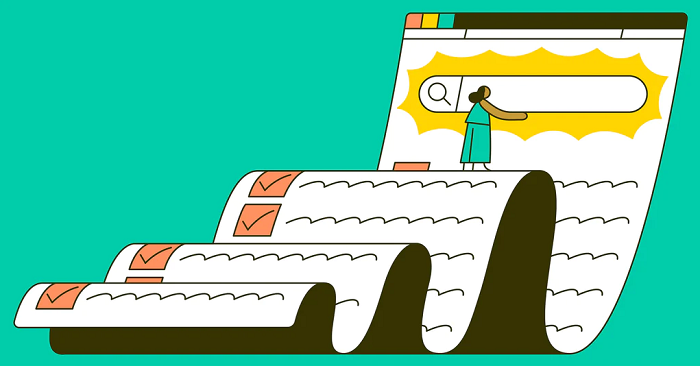
Firstly, this model is only a representation of what to look into and what to ignore. The 20-minute SEO checklist offers supervision over all the control points of your website. It determines which area needs more attention and digging to do.
Steps In The 20-Minute SEO Checklist
Search Console Overview (0-10 Mins)
There is no better place to begin than by visiting the Search Console and performing a thorough audit of every aspect.
The dashboard has already been designed for you and configured to your account. In this case, Google hands out all the needed information.

Now at this stage, we are trying to figure out any visible errors that are lagging the website. These errors could result in bigger complications while running the overview.
Check Robots.txt (11-12 Mins)
One of the most crucial ways to tell search engines which pages you want them to crawl and which ones you don’t is through the Robots.txt file.
While large sites have highly complex configurations, other small sites only have one or two lines in the file.
Your typical website will only contain a few lines, and it won’t typically change from week to week.
Page Speed Analysis In Google Analytics (13-15 Mins)
It would be best if you used detailed tools to follow up the action process of your web page. You can use various tools to help you figure out the workings of a specific page.

Chrome Lighthouse, a Google utility accessible via the DevTools included in each Chrome-based browser, is a helpful tool for assessing and troubleshooting page speed issues.
Analyzing Search Results (15-18 Mins)
In this step, everything matters on Search Engine Results Pages (SERPs).
Although tools are helpful and time-saving, one should also review the actual search results (SERPs), not just when the tools reflect significant changes.
Enter your search input into the search engine, then check if the reported tools match what you see in the SERPs.
See Also: 5 Hacks To Enhance Your Organic CTR And Rankings In SERPs
Visual Examination Of The Website (19-20 Mins)
It’s all too common for search engine optimization specialists to use evaluation tools as a default instead of manually inspecting the website, building on the earlier practice of not examining the SERPs.
Remember that this is spot-checking for essential details that jump out, not a detailed analysis of the phrases, grammar, and paragraphs.
See Also: Google’s 5 Best Practices For Optimizing Deal Pages
Conclusion
Technical SEO plays a significant role in determining a website’s reach. Every technical aspect of your search engine depends on SEO optimization. Henceforth, this article has helped you understand the workflow that adapts technical SEO.


